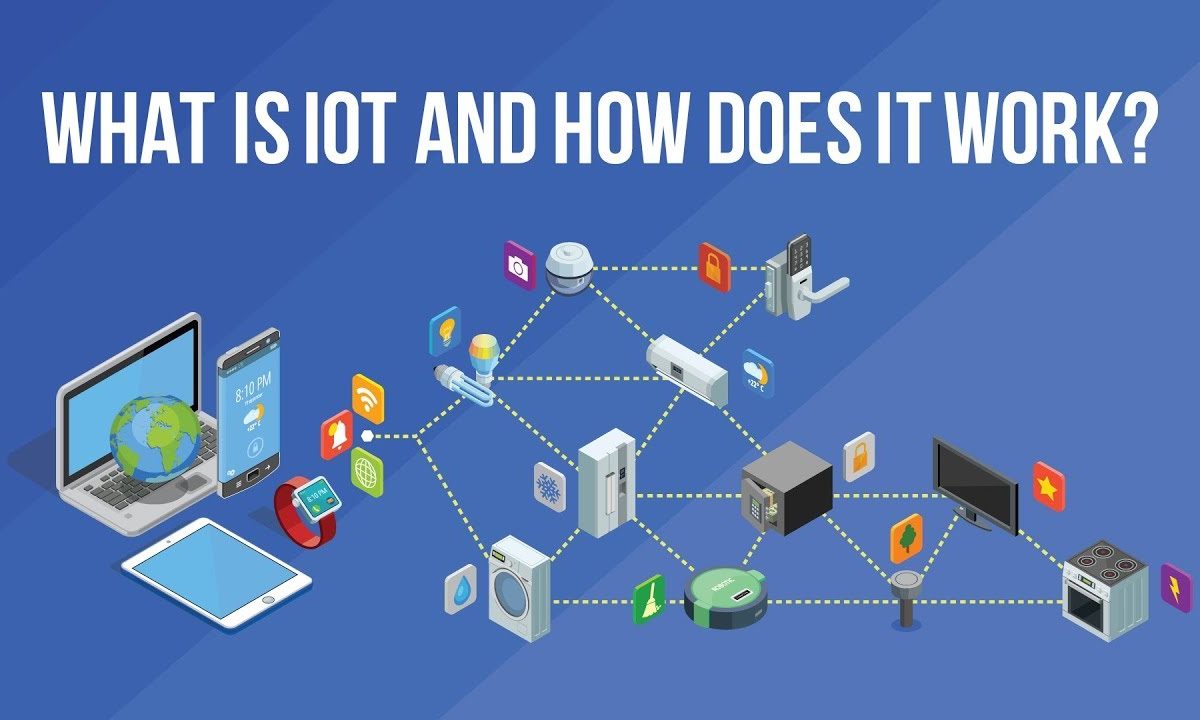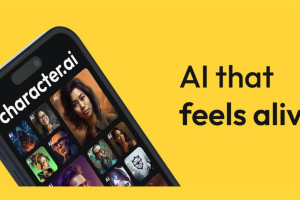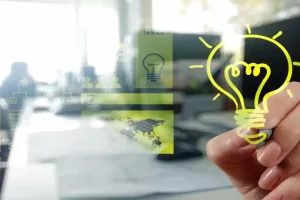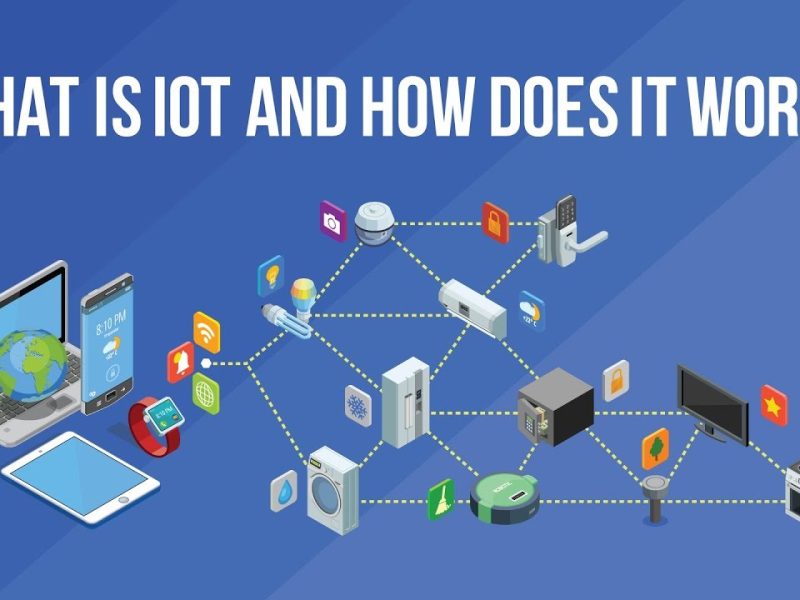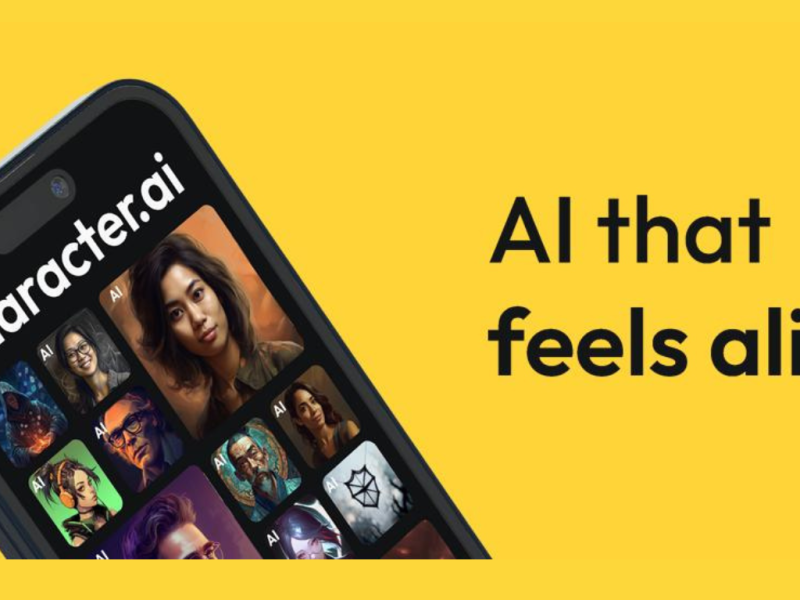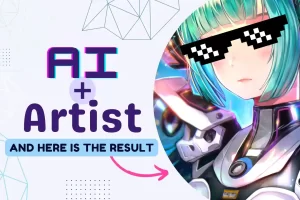(AI tools can make your life easier. Here is the list of AI tools to help you work faster and Smarter.)
Today’s hottest topic is AI because it has completely changed the way of living and helped people to increase productivity. Artificial intelligence is in demand today. In recent years, they have marked their presence everywhere.
There are many AI tools available in the market catering to user requirements. These include AI editing tools, writing tools, Chatbots, and music creation tools that help users enhance the working process and improve productivity. With these AI tools, people can automate their activity and execute the tasks that took hours in just a few minutes.
The reliability of AI tools has surged significantly. Today, it’s not a matter whether you are using the tools or not, but.
The question is, which tool you are using?
Perhaps you will be less familiar with the bunch of tools available in the market. You cannot equally benefit from all these tools. Instead of using a search engine to figure out the best AI tools, use the list of tools we have made that can maximize efficiency and productivity.
We have broken down the list of top AI tools for content writing, image and art generators, music generators, coding, and many more. Before we start, let us have a brief understanding of AI tools and their benefits.
What are AI Tools?
AI tools are the software or apps that use Artificial Intelligence and Machine Learning to generate texts and provide your desired results based on your inputs. These AI tools can perform a broad range of tasks in just a matter of time.
AI Tools have completely transformed the way we interact with the latest technologies. Generative Artificial Intelligence is something that we have never seen before. Today, This technology is helping businesses and individuals perform unimaginable tasks within minutes.
But the question is how these AI tools work.
These Artificial Intelligence Tools use machine learning algorithms to analyze the data and make decisions based on current trends and recognized patterns. Ultimately, the aim is to generate outcomes that are either similar or better than human performance.
Benefits of using AI Tools
There are several benefits of using AI tools, whether for personal or business purposes. AI tools’ main aim is to simplify our lives by eliminating workload, reducing overall time and errors, and enhancing creative abilities.
If you are looking to use AI tools, then it is pretty clear that you would like to recognize one or more benefits by using them. Here are some promising benefits of using AI tools.
1. Readily Available:
AI tools are always available for you to help; there is no sick leave or office time. Their service is available 24/7, so you can make the most out of these tools.
2. Automation:
AI tools will help in automating repetitive and time-consuming tasks. It ensures you will save a lot of time and allow humans to focus on more creative and strategic aspects of work. It can significantly increase your efficiency and productivity.
3. Accuracy:
AI tools are completely based on machine learning algorithms, and it ensures your work will be done with more accuracy. In general, humans make mistakes due to fatigue and oversight, but AI tools will consistently give you accurate results.
4. Personalization:
AI can personalize user experiences in marketing, e-commerce, or content recommendations by analyzing user behavior and preferences to deliver tailored recommendations and content.
5. Cost Savings:
AI tools can automate many operational tasks in almost no time. So, there will be no need to show any relevance to someone. Indirectly, it will reduce overall operational costs over time.
6. Scalability:
AI tools can scale up or down at our convenience; they have become a perfect choice for all business types. It can handle multiple tasks at the same time without making significant investments.
Best AI Tools For Content Creation
Writing tools first come to mind when you think about content creation. Ever since ChatGPT was created, marketers and small businesses have been looking for AI content tools to simplify their workloads.
These tools are flexible enough and can be used by anyone for content creation and writing. Al writing tools have the power to create tailored content as per your needs.
Writing job is very essential for today’s world. You require content everywhere, from email creation to blogs to social media captions. And it takes a lot of time to create engaging content and draft and edit different texts. AI writing tools make our writing process much easier and more convenient.
AI is not only capable of generating normal texts but also adding different styles and writing in different tones.
1. ChatGPT:
In 2023, if you are using the internet, you probably heard of ChatGPT. It’s a chatbot created by the open AI platform. ChatGPT is a natural language processing tool that generates content based on the instruction it receives. It can generate short, medium, and long-form content as per requirements.
This language module can answer all your queries and doubts and assist you with your writing tasks. You can access ChatGPT using the chat.openai.com. ChatGPT Basic version is free to use and helps in coding, writing, and more.
Its premium version costs $20/Month. A more advanced version, GPT4, is also available for the premium users. The software is improving every day. If you haven’t used ChatGPT, you can use it to simplify your complicated tasks.
ChatGPT Pros:
- Simple and intuitive interface
- Provides suggestions on a variety of topics
- Helps in complicated tasks like coding and math puzzles
- Improves content quality
- Helps in personalization
- Multiple language support
ChatGPT Cons:
- Repetitive texts and limited information
- Lack of creativity
- Sometimes Data errors and wrong facts
2. Writer:
Writer is another powerful artificial intelligence tool that generates descriptive content for different uses. This tool is versatile and can assist in writing across different departments. It can create entire blog posts with just shorter text and paragraphs.
Whenever you are feeling stuck or out of ideas, you can use this tool to get some new ideas. The tool can also customize writing as per different tones and styles. The writer costs $18/Month for small teams.
Writer pros:
- Enterprise platform
- Simple and easy interface
- Customize different tones and styles
- Improve content languages
Writer cons:
- Focused on the Enterprise, so might not be the best choice for personal choice.
- Lack of unique ideas and creativity
3. Anyword:
Anywrod comes to the top of the list if you are looking for a reliable tool for personalized content. It can easily mention facts and specific details as per requirements. This tool is moderately competent in generating informative content and mimicking your writing style.
You can instruct this tool to add a keyword, and it will do perfectly for you. It can also generate a range of titles that you can choose from with engagement scores. This tool is definitely designed for markets, but you can also use it for personal use. Their starter plan costs $49/Month for one user and brand.
Anyword Pros:
- It is easy to add specific details, SEO keywords, and other relevant information
- Simple and intuitive interface
- Provide engagement score and other important metrics
- Quality content
Anyword Cons:
- Slow loads sometimes
- Little expensive
4. Clickup:
Clickup is an all-rounder productivity platform that not only assists with writing but is also a powerful assistant. This platform is designed to brainstorm and simplify the content creation process. The best part of this tool is its management of documents in one place.
Whether you need a social media caption or a blog for your brand, this tool does everything for you. You can quickly enhance your writing skills and add a unique perspective to your content with the help of Clickup.
Clickup Pros:
- Simple and attractive interface
- Help in creating different types of content
- Advanced features like collaborative tools and mind maps
- Additional integrations to accelerate, customize, and improve workload
Clickup Cons:
- The learning curve can be difficult for people who are new to the platform
- Limited storage
5. Simplified:
Simplified is an all-in-one content creation tool that helps in writing blog posts, articles, and scaling your marketing goals. It generates perfect quality content for landing pages, product description blogs, articles, and social media as per requirements.
These tools also help in other projects such as graphic designing, social media, editing, etc. Simplified also optimized content quality and readability while keeping the same meaning. You can also optimize your social media schedule using simplified and publish them directly from the app.
Simplified Pros:
- Multiple templates for different types of content
- Easy and simple interface
- Produce content in multiple languages
- Improve content quality
Simplified cons:
- Storage limitations
- Limited creativity
Best AI Tools For Video Generation and Creation
We consume a lot of video content in our spare, from watching reels to YouTube shorts and TikTok. While Watching video content is effortless, creating an engaging video is a challenging task.
Video content is a requirement for today’s world, with Most of the traffic online coming from video traffic. And that’s why businesses are looking for new ways to bring engagement through video creation. YouTube’s shorts are the latest example of it.
Most Business relies on social media to reach out to consumers, and a huge part of it goes to videos. Artificial intelligence these days helps businesses to create video in an easier way.
6. Pictory:
Pictory is one of the top video editing tools with a range of features and editing options. It easily lets you create high-quality videos. Even if you have no knowledge of video editing, you can easily create videos with the help of this tool. The tool lets you create any type of video with shorter and longer descriptions.
Pictory can easily turn your blog post into an engaging video in simple steps. This can be great for a component who is trying to bring engagement and quality. It also allows you to edit and customize videos. Another great feature of Pictory is you can easily share video highlights, which can be great for creating short trailers and clips on social media.
Pictory Pros:
- Creates a video with the help of images and texts
- Video editing
- Customization
- Shareable video highlights
Pictory Cons:
- Sometimes, templates don’t always match the project requirement
- The price is a little expensive
7. Wondershare Filmora:
Wondershare Filmora is one tool that has been there for a long time. It is one of the few tools with a pack of features that can improve video-to-slide and frame-to-frame. It features an AI smart cut that lets you cut the objects just painting on the screen. The tool also has motion tracking, which you can easily use to identify blur faces.
All these features are simple to use, providing full-fledged video editing. But if you find any difficulty, it also provides landing pages to explain every feature in depth. Moreover, it also provides other productivity and creativity features such as a template library, beat sync, and music addition to help you create a perfect video.
Wondershare Filmora pros:
- variety of video creation features
- Multiple learning resources
- Features motion tracking
Wondershare Filmora cons:
- Runs slowly sometimes
- Technical glitches
8. Synthesia:
Synthesia is another great video editor offering quality features for editing and creating engaging videos. It easily lets you create videos with AI avatars. The platform supports 60-plus languages, multiple templates, a screen recorder, a library, and more.
The biggest companies, like Google, BBC, Nike, etc., trust Synthesia. It lets you choose from 70 plus AI avatars for your brands and create engaging videos for various purposes. You can also create and customize avatars.
This AI video generation platform also easily adds a professional voice-over to videos and can be edited in just a few clicks. You can add captions to these voice-overs and customize fonts and colors. Other important features include voice-to-text speech, which allows users to convert their voices into professional texts. Synthesia price starts at $22.50/month.
Pros of Synthesia:
- Multiple templates and 70+ avatars
- Supports 65+ languages
- Free Media Library
- Creates regional to international content
Cons of Synthesia:
- Little expensive
- Users can be a little complicated to understand as a new user.
9. InVideo:
Invideo is a powerful video generator with a range of features. It can simply edit your videos with just background additions and templates. Invideo also supports the text-to-video feature, creating engaging videos within minutes.
It offers a range of attractive templates which you can use for video creation. To create the video, you just need to put simple text, select the template, and download the generated video. The video you created with the help of Invideo can easily be shared on social media like Instagram, Facebook, and Twitter.
Invideo Pros:
- No background needed
- Variety of templates
- Professional templates
- Video directly shared to social media
In video cons:
- Slow rendering sometimes
- Audio options are limited
10. Deepbrain AI:
Deepbrain AI is one of the few apps with tons of features. You can choose anything from a presentation to brand awareness through deepbrain AI. It also supports text-to-speech features to create free videos within 1 minute.
The platform is constantly improving and becoming day by day better. It also provides a lot of things to customize or edit things around. Deepbrain starter plan costs $29/Month.
Deep brain Pros:
- Supports a bunch of languages
- Generates text-to-speech video
- Affordable pricing
- 24/7 support
- Creates realistic videos
Deep brain cons:
- Video limit
- Some traditional video editing features are missing
Best AI Tools For Image and Art Generators
AI image-generating tools are circulating everywhere these days. People and social media creators generate artificial images for various purposes and attract followers. Many AI generators on the web can create beautiful images and artwork.
Whether you are looking for any image creation, AI apps will give you what you are looking for. The technology used in being them is really impressive and can generate beautiful images in no more time.
11. DALL-E 2:
DALL-E 2 is one of the top image and art-generating image-creation tools that creates realistic and art-based images from text. To create an image with this app, you can simply write and generate your image right away.
DALL-E 2 pros:
- Generate images in a range of styles
- Easy interface
- Multiple images with one prompt
DALL-E 2 cons:
- Sometimes, it doesn’t work properly
Only a few languages are supported
12. Midjourney:
Midjourney is another great AI image generator with multiple features. It provides excellent image generation features and creates images within a short time. It is one of the favorite tools for image creation based on the text prompts by users.
Midjourney pros:
- Simple and easy interface
- Generate more than one image
- Images are free to use
Midjourney Cons:
- Need verified discord account
- A little pricey
13. Jasper AI:
Jasper is a well-known tool in the photo industry. The creator of this platform has also launched Jasper Art, AI image-generating software. It allows you to generate many images in different art forms and moods using AI prompts.
You can simply start creating art using the short or descriptive prompt on the Jasper art. The software has different pricing per requirements, including custom, Business, and creator plans.
Jasper AI pros:
- Simple and intuitive interface
- Faster image generation
- It can be customized in numerous styles and options
- Easy downloading
- Multiple mood options
- No watermark
Jasper AI cons:
- Slow loading sometimes
- Technical glitches
14. Canva AI:
Canva is a powerful image generation tool when it comes to showing some creativity and turning your images fantastic. Recently, they have introduced a new feature in their toolkit, Canva AI.
This app will let you create anything from text to a complete image in just a few simple steps. It could perfectly be the thing that you are looking for you. Moreover, you also get plenty of features to customize images.
Canva Pros:
- Simple and not time-consuming
- Enhance image quality
- Different effects and filters
- Magic edit
- Multiple features
- Easy integrated templates
Canva cons:
- Formats are quite limited
- No phone support is available
15. Starry AI:
Starry AI is a convenient image-generation tool with single prompts. It is one of the few tools that create more personalized images and realistic appearances than any other app.
It does not require any expertise, and you can create the image with simple instructions. The best thing about it is that it’s free and available for both Android and iOS.
Starry AI pros:
- User-friendly experience
- Variety of templates, styles, fonts, and options
- Provide complete ownership over the creation
- Continues improvement and regular updates
- Time and cost savings
Starry AI cons:
- Limited in some areas
- Lag sometimes
Best AI Tools For Music Generators
This idea sounds fascinating in that you can create podcasts or music without any knowledge of soundtrack devices or expertise. Believe it or not, it’s true. This is the age of artificial intelligence, where everything is possible.
Artificial intelligence is creating music in just random notes in the most versatile and even on your favorite beats. AI- is opening endless possibilities for creators, accessible to all. Just like text-to-speech, these apps can create soundtracks and aspiring music for you.
16. Mubeart:
Mubeart is one of the top AI music generation software of 2023. This tool is a modern blend of technology and creativity. AI-powered tools can easily generate amazing music, soundtracks, and creation.
The tool is perfect for creating traditional music using a unique, innovative approach and versatile soundtracks. Moreover, it also lets you create personalized music for gaming and other platforms.
Besides that, AI-generated soundtracks can also be sold through Mubert Studio, an AI marketplace. It also organizes and creates a sound playlist that you can optimize anytime.
Mubeart Pros:
- Creates original music based on preferences
- Easy music creation process with a simple process
- Provides a platform to sell your creation
- Provides API to generate royalty-free music
Mubeart cons:
- Lacks music that human emotions or expressions.
- Not guarantee the quality or suitability of the audience
- Legal and ethical challenges sometimes
17. Amper music:
Amper Music is considered one of the most powerful music generation software, offering a range of quality features. Using this tool, you can create soulful and power-packed music creations. It also features a range of editing tools to optimize your creation. The software provides tons of pre-generated tracks to simplify your music creation process.
Amper music Pros:
- Create music and video within seconds
- Provides multiple features for editing
- Offers exclusively pre-generated tracks
- Provides custom instrument samples
- Provides cloud storage space
Amper music cons:
- Can’t play your creation without downloading
- Sometimes technical errors
18. Soundraw:
Sounddraw is great music generator software that streamlines your music generation journey. It can generate a soundtrack and music within a few clicks. With this tool, you can generate tailored music to your preference or taste.
Moreover, it allows you to choose over mood, genre, and length. It can also allow you to generate unlimited free songs, but you can not download them. So, its average Plan costs $19.99 per Month or $203.88 per year.
Soundraw Pros:
- Provides license to sing even if you unsubscribe
- Generate soundtracks within seconds
- Can customize songs as per key, tone, and genre.
Soundraw Cons:
- Doesn’t allow collaboration with creators
- Some features are limited
19. Soundful:
Soundful is considered one of the best AI-music creation tools for beginners. It resolves your copyright issues by providing plenty of creator licenses. The process of creating music with this tool is really simple. Just choose a genre, customize inputs, and generate music within minutes.
The best thing about this tool is that it’s accessible to everyone who has the internet. The software is limited to the free version, but if you subscribe to the premium version, you can access many features.
Depending on your preference, choose any of the plans and customize the music for social media, personal or Business, and commercial purposes.
Soundful pros:
- Generates unique music by mixing traditional and modern music
- Easily customizable
- Can create music in a few minutes
- Royalty free tracks
- Affordable and budget-friendly
- Great sound quality
Soundful cons:
- Requires a strong internet connection
- Less friendly for new users
20. Aiva:
Aiva is one of those few apps that was created in 2016, and since then, it’s been creating music for various media, including ads, video games, and more. It allows you to create music from scratch, even if you have yet to gain knowledge of music creation.
It offers a range of premade music formats and the ability to edit music in your preference. Aiva’s versatility and user interface are some of the popular software for music creation. Its basic plans come free: Standard €11 / month and Pro Annually €33 / month.
Aiva Pros:
- A wide range of tools and features.’
- Simple and easy interface
- Helps in the customization of music
- Produce high-quality audio
- Easy to download
Aiva Cons:
- Not able to match human creativity and expression in music.
- Not able to understand complex music structures
Best AI Tools For Face Generators
Are you looking for a portrait of a real person for marketing? Going through a smaller budget? Don’t want to steal pics from the internet?
Well, the AI Face Generator Tool will be the best solution. It leverages advanced image processing technology to create a real face that can help you in marketing. Let’s get familiar with popular AI Face Generator tools.
21. This Person Does Not Exist:
This AI tool can create distinguished people’s faces, which remain completely different from real people. Seems interesting? Then don’t forget to try this face generator tool. With this random face generator, users can create an image of a person who doesn’t exist in real.
This tool was mainly developed to familiarize people with Artificial Intelligence’s capabilities and power. Users can use this tool and download images with a watermark for free. If you don’t want a watermark, then you have to pay $14.95 for an image.
Pros:
- It is an easy-to-use tool.
- Images can be used in a versatile way because the images are distinguished from real people.
- The images can be added as per the complete customization feature.
Cons:
- The images can be used free only for personal use.
22. Face Generator:
Face Generator is another popular AI tool that allows you to create an image with your parameters. Using this tool, users can select skin tone, color, emotions, hair, makeup, and many more in order to generate the face they want.
The tool gives you a lot of parameters in the same face, it provides you a trial period of three days. If you are looking for the premium package, then you will be required to pay $19.99 per Month or $199 for a year.
Pros:
- You can create an image with your own set of parameters.
- Users can make the same person in different styles.
Cons:
- Some faces get buggy with customized information
- Some images can be easily recognized as AI-generated images.
23. Fake People:
Fake People is another popular AI Face Generator that allows users to create a fake portrait in just a single click. This tool has more than 70,000 photos of real people, which makes fake results very real.
This is one of the best free AI tools, so users can create many fake portrait images without any hassles. There is no information on paid plans on the website till now.
Pros:
- It is an easy-to-use tool
- The images can be created in just a single click
- Registration is not required to use all the features of this tool.
Cons:
- The website looks unprofessional.
- The created images cannot be downloaded.
24. Face Swapper:
Numerous Face Swapping Tools are already available in the market, and we have been using these tools for ages. But combining such photo editing tools with AI technology is transforming the way aesthetically.
This time, the Face Swapper tool comes with AI technology, which became the first tool with 1024 px, so it can be used for professional settings. In this tool, you can also combine the image of two celebrities and ask for the result.
The website also has a fun-swap tool, so you can check the quality of the tool. The tool gives you a 3-day trial period that offers the package of $19 per Month and $99 for a year.
Pros:
- It comes with a refacing feature that uploads photos without reducing quality.
- It allows replacing several faces in the same photos.
Cons:
- It comes with a lot of limitations despite coming with lots of advanced features.
Best AI Tools For Coding
AI Coding tools remain very helpful for someone who is looking to write, analyze, and debug codes without extensive knowledge. These AI tools have made life simple for developers also; now they don’t need to invest a lot of time to add codes. Here are some of the best AI tools for coding.
25. GitHub Copilot:
GitHub Copilot is an AI programmer that can help you turn your natural speech into code with autocomplete suggestions in numerous languages. This tool is mainly powered by OpenAI Codex, which is a popular Codex software.
This AI tool can create more complete codes than Codex and supports many programming languages. It generates relevant solutions for you by using machine learning technology and some other conversational prompts.
Now, if we talk about its pricing, it is charging $10 per Month for individuals and $19 per Month per user for Enterprise.
Pros:
- It supports multiple programming languages.
- It integrates with numerous other tools.
Cons:
- It features code at a slower pace
- It lacks in-depth customer support
26. aiXcoder:
aiXcoder is an AI-based tool that can handle any type of coding task without any hassles. Moreover, this tool also supports automation and suggests snippets that can enhance the overall productivity of developers while leveraging extensive built-in technology.
aiXcoder offers real-time suggestions that leverage your requests’ context and syntax, seamlessly integrating with leading code editors to enhance overall functionality.
Moreover, the tool takes optimum care of the safety of users and comes with necessary measures to ensure your data is protected. The tool is available for free, and for paid plans, you can contact the official website.
Pros:
- It supports several mainstream programming languages.
- A small full-line and multi-line code completion feature can easily predict your next move.
Cons:
- The free version is limited
- The contextual language may also lead to inaccurate suggestions.
27. TabNine:
Tabline is a coding-based AI tool that is based on machine learning. It helps users by creating intelligent code for developers as they create code. The tool will analyze your general language and provide the best results to reduce manual typing.
TabNine is also integrated with numerous tool editors, which makes it valuable for developers across different programming languages and environments.
The starter plan of this tool is free, and if you want premium features, you can buy a pro plan that charges $12 per user. For the Enterprise plan, you can contact customer support.
Pros:
- Autocompletes the work and also suggests lines of code.
- It can transform natural language into blocks of code
Cons:
- Free Plan comes with fundamental features.
28. Figstack:
Figstack comes with a suite of artificial intelligence tools that help developers understand code and document effectively. Such a range of features makes coding easier for developers, as it can comprehend codes in any language.
Moreover, Figstack also generates documentation and answers to all questions related to coding. It helps them read and create codes without feeling overwhelmed throughout the process.
Figstack provides a free trial for all users, and for premium features, users need to contact customer support.
Pros:
- Complete assistance will be given to operate the tool more effectively.
- It generates code documentation at the spot and saves a lot of time.
Cons:
- There’s no real-time update for new releases of features in this tool.
29. AskCodi:
AskCodi is a developer-friendly AI tool that the coders of AskJarvis power. This tool mainly offers three products: Codi Projects, Codi Chats, and Codi Workbook.
With the use of this AI tool, developers can use and write different languages, including German, English, Polish, and Spanish, to generate codes in Python, Java, C, JavaScript, HTML, and many more.
Codi’s AI technology uses interactive dialogue to receive complete assistance for completing all the tasks. There is a free plan that comes with limited features, and the premium plan comes with $9.99 per Month.
Pros:
- Generates document code with ease.
- The extension supports multiple IDEs.
Cons:
- It is a bit complicated to understand all the features of this tool.
Best AI Tools For Meetings
AI-powered meeting tools offer a transformative experience by transcribing spoken dialogues in real-time, automatically creating tasks when topics arise, and offering advanced analytics, among other capabilities. They serve as a virtual personal assistant, enhancing the effectiveness and actionability of every meeting.
30. Spinach:
Spinach is one of the best AI tools if you are looking for something productive in your meetings. It can help you with daily standups, create meeting summaries, and make ticket suggestions with just a single click.
This tool is mainly based on GPT-4 Technology and integrates with other technologies for a more efficient process. Rather than recording meetings, Spinach generates a complete summary of the meeting to document blockers and encourage them to take quick action.
It comes with multiple integrations to assist in sprint planning, daily standups, and backlog grooming meetings. It is a free-to-use tool that comes with limited features, while the premium plan charges $99 per Month.
Pros:
- It suggests bugs and integrates them directly into Slack.
- Highlights all written updates and other information in just a minute.
Cons:
- It lacks some classic and advanced features.
31. Sembly:
Sembly is another popular AI tool for meetings that will help you bring meeting notes more than your expectations. It generates actionable insights and comes with all the essential features, just like other meeting apps.
Sembly works the same as other meeting tools, but what makes it exciting is its task, project, and activity features that align with your other work on the to-do list. Moreover, it also has automated follow-ups with the ability to stream meeting insights to other task management tools.
Sembly is a free tool with limited access; the professional Plan is $10 per Month. The team plan is at $20 per Month, and the enterprise plan is for 40 people; you should contact the support team.
Pros:
- It can attend the meeting on your behalf and make notes accordingly.
- It can also track notable data like KPIs and revenues mentioned in the meetings.
Cons:
- The functionality of this tool is a bit complex.
32. Fireflies:
Fireflies is a meeting-based AI software that is mainly used for note-taking and transcribing voices in real-time. It can manage your bunch of meetings and keep your tasks organized.
The range of features available on this software makes it easy to organize, sort, and manage the information you require. The app will sort everything from the form, assigning it to the right person to identify and complete within the deadline.
The app will also transcribe everything said at the meeting, which you can use to revise and understand. It isolates every important detail metric mentioned, including tasks, questions, and more. Fireflies Free Plan comes with a limited feature. Its paid plan costs $18/user/month.
Fireflies pros:
- Provides detailed notes and meeting summary
- Meeting recording facility
- Creates personalized categories
- Provides search tools
Fireflies cons:
- Needs accuracy improvement
- Language barrier
- Editing feature can be better
33. Jamie:
Jamie is another powerful meeting software that helps you reach your goals within minutes. This personal AI assistant meets, takes notes, and generates a summary within minutes. Once the meeting is over, you can quickly review the summary and make decisions.
This powerful software uses artificial intelligence to generate highly informative summaries in a professional writing style. You can also edit and customize these notes.
Jamie makes sure to include everything, so you can take advantage of everything. It focuses on creating value and prioritizing the things that really matter. The software is designed in such a way that it only helps you, saving you time and effort.
Jasmine comes with three different plans. With this software, you can rest assured that you are getting the best out of meetings, saving time and effort to prioritize other important tasks. Its standard plan costs €24/month, pro plan costs €47/month, and executive plan costs €96/month.
Jamie’s pros:
- Supports different languages
- Highly flexible
- Private and secure
- Provides accurate notes
- Highlights important information
- Saves time and effort
Jamie cons:
- Not suitable for video recording
- Little costly
- Output summaries require additional editing
34. Avoma:
Avoma is an actionable and end-to-meeting assistance designed to be helpful for everyday needs. The software is powered by AI technology and can provide important meeting information. The software offers several features, including templates, live transcription, AI notes, and more. It can be a game changer for meetings, streamlining the entire process.
The software has everything that can enhance productivity and efficiency. It also offers various other features, such as meeting preparation notes, synchronization, tracking, guidance, and more.
Avoma also has an API that can easily support the integration of other apps: Salesforce, Pipedrive, HubSpot, and more. It is available for free trial and costs $40.00 per Month.
Avoma Pros:
- Provides multiple templates
- Generate human-like notes
- Highlight important points
- Better notes accuracy
- Multi-language support
Avoma cons:
- Little complex in understanding
- Little pricey
Best AI Tools For HR and Recruitment
Artificial Intelligence is progressing way faster than we think. It quickly becomes essential for Businesses like human resources. Whether it’s recruitment, employee management, or career development, AI is constantly in keeping with the ever-evolving needs of businesses. The impact of AI within the HR department will be a proven game changer, amplifying the productivity never before.
They play a crucial role in increasing productivity and eliminating errors and mistakes. With the right AI tools, HR teams can manage the workload and improve productivity and engagement.
35. ClickUp:
ClickUp is one of the best tools when it comes to HR departments designed to manage tedious tasks, engage employees, and manage workflow. It is one of the built-in AI assistant native that can make your communication effort seamless.
This AI tool will help you build specific promotions, generate leads, create reports, and bring potential solutions. Its basic Plan is free, unlimited $7/month per user, and Business $12/month per user.
Clikcup Pros:
- Provides free HR forms and templates
- Manage workflow and increase personalize experience
- Goal oriented tools
ClickUp cons:
- Not perfect for mobile
- Sometimes technical errors
36. JuiceBox:
JuiceBox is a great tool to automate recruiting and streamline the workflow. It does everything from attracting candidates to recruiting them in a company. It includes other features such as Conversational Career Sites, application tracking, and more.
The platform also features Proprietary AI that turns the complex database into simple stories and facts. These insights can tell a lot about a company, such as trends, data, engagement, and satisfaction. Moreover, the juice box also comes with data import and export, KPI monitoring, and other important features.
JuiceBox Pros:
- Complete organization of the data and insights
- Task automation and eliminating errors
- AI-powered report
JuiceBox cons:
- Limited integrations
- A little complex to find relevant metrics
37. Talentuno:
Talentuno is one of the best apps for the HR department, simplifying the recruitment process. They provide a crowdsourcing option where you can share positions with a large number of people and save your money.
This service is helpful in networking where matchmakers get paid by hires and, in return, the new talent for the company. Hence, it only provides the opportunity to grow.
Talentuno pros:
- Helpful for both companies and new talents
- Helpful in building in own talent pool
- Free signup
- Saves time and cost efficiency
Talenttuno cons:
- Little expensive
- Sometimes, you can get the wrong match
38. WebHR:
WebHR is one of those few apps that come with multipack features. It simplifies everything from onboarding to recruiting. Besides that, It’s one of the few most affordable tools, offering all the important features at a very budget price.
From onboarding to hiring, this makes everything simple. The best thing about this tool is that even if you have no knowledge of tech, you can easily operate this software. WebHR streamlines everything and makes it very convenient to use.
If you have basic knowledge of how to use social media, you can easily use WebHR. The learning curve of this software is relatively simple, requiring only 10–15 minutes, and ideal for employees. Web HR basic plan is free. Its business plan costs $15 per Month.
WebHR Pros:
- All-in-one tool
- Simple and convenient to use
- Makes everything easy
- Extremely budget friendly
- Variety of features
WebHR Cons:
- Mobile compatibility is weak
- Sometimes Slow
39. Textio:
Textio is another powerful software that helps HR professionals optimize tier work and find new candidates. This sophisticated technology provides real-time knowledge of your job and expands your reach globally through the right targeted language. Textio smoothens the hiring funnel and keeps everything in check.
Recruiters can easily keep an eye on Textio and how diverse the pipeline they are maintaining. This innovative solution targets all industries, including healthcare, technology, IT, Finance, and more. Its key features include writing suggestions, record maintenance, language optimization, real-time analytics, and more.
Textio Pros:
- Accessible to all platforms: mobile, desktop, laptops
- 24/7 Assistance
- Clear data processing
- Encryption and privacy
- Real-time analytics
- Increase efficiency and productivity
- Augmented writing support
- Removes biased or inappropriate words
Textio cons:
- Little expensive
- Less user-friendly
Best AI Tools For Customer Support
Customer engagement is highly important for businesses at the current time. A good customer response means your customers get sufficient response and satisfaction. To acquire more and more clients for your businesses, your Business should have a strong support team that can handle the challenges carefully.
However, it’s more complex and requires a lot of resources and cost. In such scenarios, AI-powered customer support can be an option. It’s like a digital assistant that answers all the customer queries and handles all the daily activities.
AI customer support is basically the artificial intelligence that can enhance, automate, and simplify the customer response process. They can easily understand the customer’s needs and solve their custom queries.
40. Tidio:
Tidio is one of the best customer tools for small and medium-sized businesses that speeds up your customer support, bringing more engagement and better response for your customers.
It is designed in such a way that you can transform your Business in just no time. The platform is really easy to set up and simple to use. The 300,000+ websites around the globe trust this platform to improve customer response and engage them in real-time.
Its easy-to-set-up live widget makes your Business available 24/7 while AI chatbots focus on customer engagement.
AI chatbots of the software are designed to easily assist your teams in answering common questions and saving their time to solve complex queries. It also lets you connect social media, Instagram, skype, live chat, and email and respond to everything from one place.
Tidio Pros:
- Simple user interface
- Fast and reliable
- Support live chat
- Manages everything from one place
- Automate customer response
- Customizable workflow
Tidio Cons:
- Analytics aren’t properly developed
- The bot plan is a little expansive
- Integration issues
41. Hubspot CRM:
Hubspot is a well-known name in the industry when it comes to customer relation management, helping businesses to achieve their goals. This cloud-based software is helping Business to manage their sales process, customer relationship, marketing, and advertising.
With the HubSpot software, you can track your deals, manage your Business, and automate your tasks from one place. HubSpot simplifies your sales process by tracking everything, giving a clear overview of your sales data, and identifying the areas where you need improvement. It also lets you create custom deal Stages to match the unique sales process.
HubSpot has many important features, like tracking the mail and data, so you are always aware when your mail is opened and clicked. This can be highly useful in improving customer engagement. Besides, it also lets you create email templates and automate marketing campaigns. Their paid version starts at $20/ Month.
Hubspot Pros:
- Track custom data
- Flexible and intuitive
- Customization and email tracking.
- Automation
- Sales process management
Hubspot cons:
- Customization complexity
- Little expensive
- Data Migration can be time-consuming
42. Freshdesk:
Freshdesk is considered one of the best software for flexibility and innovation. This tool is considered at the forefront of AI innovation, helping worldwide businesses. It provides marketing and sales support to manage the workflow and optimize performance.
The platform also has a strong ticket system that tracks customer’s issues and queries. Moreover, it also provides detailed reports and insights to let companies know customer satisfaction rates and predict the potential rate of investment. Fresh can be a potential solution for all your business needs and streamline your business operations.
Freshdesk’s pros:
- Simple and intuitive interface
- Support multiple deals and products
- Optimize sales process
- Reaching a large number of customers
- Features a strong ticketing system
- Easier to learn and start
Freshdesk’s cons:
- Contact management and search are bad
- Some features are available in high-priced Plan
43. HappyFox:
HappyFox is one of the dynamic software capable of dealing with complex organizational tasks. Whether it’s any type of customer query from any source email, Facebook phone, or social, this software makes everything easy in one place.
This software has the ability to manage complex tasks and higher-difficulty queries without any manual support. The platform supports a range of tools like help desk reporting, a flexible knowledge base/FAQ, management tools, and more.
It can be easily integrated with the right platforms like Microsoft Teams, Salesforce, and other collaborative apps.
HappyFox Pros:
- Easy to use
- Tracks and manages the requests
- Integration capabilities
- Customization features
HappyFox cons:
- Not easy understandable
- Buggy sometimes
44. Wonderchat:
Wonderchat is a great software for businesses that can improve customer effectiveness, speed, accuracy, and real-time results. This allows businesses to effectively manage their resources, automate tasks, and improve their customer response.
Wonder chat AI chatbot remains active all the time and answers all the queries of customers. It’s really easy to set up, and you just do it within 5 minutes. The best thing about Wonderchat is that it’s suitable for all kinds of businesses and industries like e-commerce, SaaS, and online services.
Wonderchat Pros:
- 24/7 Availability
- Easy to set up
- Cost-effective
- Customization options
Wonderchat Pros:
- Limited flexibility
- No free trial available
AI spreadsheet tools
AI spreadsheet tools are highly important for many businesses and organizations. These tools are widely used to manage, visualize, and organize data.
Whether complicated tasks or simple computations, spreadsheets can help with everything. However, they can be compact to handle a large volume of data and also in visualization and integration of the data.
Moreover, they are also prone to errors like formatting and integration errors. Also, it can take a lot of work to spot errors in spreadsheets. This is where spreadsheets play a crucial role.
With the advent of AI – spreadsheets, everything has become easy, and complex calculations can be easily solved. AI spreadsheets use artificial intelligence to analyze, visualize, and organize data in systematic formats. They use natural language processing capabilities and machine learning algorithms to automate data analysis.
45. SheetAI:
Sheet AI is one of the best artificial intelligence spreadsheet tools that can help businesses achieve their goals and provide a suite of AI functions that help them automate their goals. To operate the Sheet AI, all you need to do is put the right instructions and use Sheet AI’s functions to get the desired results.
It provides different features: Sheet-AI, Sheet AI List, SheetAI image. For example, if you want to generate a list of students in your class with higher markers in subjects like science, math, and English. You can describe this requirement and use sheet AI to produce the desired results. It also helps you save time and improve accuracy by automatically integrating the formulas when creating financial reports.
SheetAI pros:
- Automatically generates Google Sheets
- Convert complex formulas into simpler texts
- Automatically detects errors
- Create custom formulas
- Catered to specific needs
- Train custom AI models for specific tasks
- Debug formulas quickly
SheetAI cons:
- Not compatible with the sheet programs
- Doesn’t support manual input of formulas
46. Zoho Sheet:
Zoho Sheet is another powerful AI spreadsheet tool with important tools to help businesses. I(t allows you to create a spreadsheet with AI-integrated data. The software has a simple interface that allows anyone to use it and make reports, catalogs, and more.
The Zoho sheet is much easier to maintain and efficient in data handling. It features powerful tools like a dynamic pivot table, different charts for visualization, a powered data board, conditional formatting, and customizable sparkliness.
It has automated data processing capabilities, which removes human errors like formatting and duplication. You can customize the data in real-time in a Zoho spreadsheet. With the convenience of accessibility, you can open the zoho spreadsheet on any browser or device.
Zoho sheet pros:
- Provides various features like Formulas, and pivot tables
- Nicely integrates Zoho products on sheet
- Easy to use
- Allows simple import and export of the data
- Support collaboration
- Cloud storage
Zoho sheet cons:
- Mobile appearance is not attractive
- Formulas do not always work
- Calculation features need to be approved
47. Promptloop:
Promptloop is a powerful AI tool to help you with your Excel spreadsheets and provide valuable data insight from large datasheets. The software uses the GPT-3 language model to understand your instructions and respond to them quickly; it has a set of features that let users do what they exactly want to do in your spreadsheets. It is designed to help businesses where they need.
Users can automate business tasks and transform data with minimal effect. It also offers features like summarization, web search, text generation, etc. It can easily integrated into Google Sheets and Excel sheets to provide users with the most accurate data.
Promotloop has a very affordable and budget-friendly plan catering to the needs of individuals and every size of business. Promptloop offers free Plan with 5,000 credits without any card to sign up. If you need additional credit, you can sign up for the pro-Plan, starting at $49 per Month.
Promptloop Pros:
- Simple and easy interface
- Automated processing
- Easy integrable into spreadsheet and Excel
- Text generation and summarization
- Web search
- Custom endpoints
- High accuracy rate
- Provides unique insights
- Easily sort through large volumes of data
Promptloop cons:
- It may not work well with complex data
- Little expensive
48. ExcelBot:
ExcelBot is an artificial intelligence tool designed to make your work smoother in Excel worksheets and spreadsheets. It has a simple and easy-to-use interface to help you save time and work efficiently. The standout feature of this software is to convert text into formulas without any hassle. The software is extremely helpful for those who regularly switch between text and formulas. This makes the process easy with minimal effect.
Moreover, it also allows users to ask questions from the CSV documents. It answers visual questions with charts, which is very simple to understand. Excel bot pricing starts with a Monthly Plan: $3.99/month and an Annual Plan: $19.99/month.
Excelbot Pros:
- Accuracy and speed
- Converts text to formulas
- Time and cost-saving
- Automate time taking Excel tasks
- Provide step-by-step instructions
Excelbot cons:
- Lack of flexibility
- Subscription prices
- Lack of judgment
49. Luminal:
Luminance is an artificial intelligence-based spreadsheet tool that reduces the time and effort required in data handling. This software makes everything simple for processing and integrating data into the sheets. Customers can process the ten times faster using the luminal software.
It’s like an adaptive solution that gets better and better the more you use it, as it is designed to learn from your activity. It can perfectly work with large spreadsheets, including complex data structures, formats, and validations.
The software covers everything from answering basic questions to setting up transformations by artificial intelligence. With Luminal, users can expect powered changes like summarization, auto-categorization, language codes, and formulas.
Luminal’s pros:
- Fast processing
- Handles complex data
- Suitable for bulk data handing
- Provides data security
- API integration
Luminal cons:
- Sometimes data errors
- Not suitable for all formats
AI Educational tools
With its limitless capabilities, artificial intelligence also sprung up in the education department. It’s changing the game with its language-learning capabilities when it comes to academics.
These tools are becoming indispensable for students, from presentations to helping them in the preparation of notes. Artificial intelligence tool has numerous role in education, including their importance in classrooms and removing linguistic barriers.
Teachers can also benefit from this tool, revolutionizing learning and engagement. These innovative tools can truly transform the learning process of a student and their development in the digital age.
50. AI Question Paper Generator:
We all know how hectic creating a question paper for any exam or internal assessment can be. AI-question paper generator is one of the most useful artificial intelligence tools for students and teachers that help in creating question papers in particular subjects.
With the AI Question Paper Generator, you simply upload the text or lesson, and the software will do its magic, generating a list of questions. You can also specify the type of questions you want, and it will divide them into specified categories.
The software has excellent language processing capabilities and generates tailored question papers for your requirements. Even if you have no content for the questions, the system suitably generates perfect content based on your needs.
AI Question Paper Generator Pros:
- Saves time
- Improve quality
- Simple interface
- Diverse question types
AI Question Paper Generator Cons:
- Lack of Creativity:
- Privacy Concerns:
51. Audiopen.ai:
Audioopen. Ai is a platform that can streamline the learning process and enhance productivity. If you find it hard to understand the voice notes, it can transform them into simple, refined, publish-ready text.
Whether it’s any type of content Audiopen. AI can easily redefine your content. This can be very helpful if you are writing research papers, books, essays, and emails.
This tool is versatile and innovative, helping users with a variety of writing styles. Audioopen.AI can easily let you draft papers, memos, and emails in just a moment’s time, enhancing productivity and engagement.
The tool has a natural writing style, which will define the authenticity of content required for professional writing.
Audiopen.AI Pros:
- Well-organized and accessible notes
- Supports multiple languages
- Adapt different writing styles
- Available on mobile and web
- Adds specific vocabulary
- Intelligent cleanup
- Supports recording
Audiopen. Ai Cons:
- Transcription time is limited in the free version
- Sometimes technical bugs
52. Brainly:
Brainly is one of the well-known names in the education industry designed for students, professionals, and researchers. It is created in collaboration with GPT-4 technology and provides vast knowledge about any topic.
Brainly enhanced feature makes it conveniently accessible to students, making learning faster, improving subject comprehension, and bridging classroom gaps.
The tool’s mission is clear: to provide quality education for everyone at their convenience and accelerate learning in this dynamic digital age. Brainly Basic PlanPlan is free for everyone. Its pro PlanPlan costs $24/year per user.
Brainly Pros:
- Provides accurate answers
- Conveniently accessible from anywhere
- Supports multiple languages
- Ai-powered search efficiency
Brainly Cons:
- Quality can be different based on language
- Some features are available in the premium version
- Limited explanations
53. Grammarly:
Grammarly is AI -an AI-powered grammar tool that captures errors, punctuation, and other writing mistakes. With Grammarly, You can ensure your writing is clear, articulate, and absolutely perfect.
It even suggests writing style improvement and adjusts tone as per the targeted audience. For example, if you are writing a professional blog, it will alter the tone of voice in a professional style.
Its core feature is grammar checking. Besides, it is also helpful in improving writing and editing skills. The Grammarly free plan comes with a limited feature. Its premium Plan costs approx $25/per seat/per month
Grammarly Pros:
- Simple and easy interface
- Improves writing and editing
- Provides writing insights
- High accuracy
Grammarly Cons:
- Sometimes unnecessary suggestions
- Doesn’t support offline editing
- Doesn’t work with Google Docs
54. Stepwise Math:
Understanding math can be complicated for students. But with stepwise math, you can get the answer to any question. Thai tool is specifically designed for students who face math challenges. The tool uses artificial intelligence to identify the areas where you are facing difficulties and provide suggestions for improvement.
The tool is powered by artificial intelligence capabilities, making it suitable to understand simple and complex mathematical problems. The device can easily solve calculus, integrations, and differentiation problems.
This tool also provides personalized courses tailored to your needs, which can be a great way to build up knowledge and excel in tasks. Additionally, it also generates assignments and worksheets that are designed to improve your learning process and improve your weaknesses.
Stepwise Math pros:
- Personalized course
- Simplified answer
- Interactive learning
- Comprehensive coverage
Stepwise Math Cons:
- Limited real-world context
- Less accuracy
Conclusion
As we are moving to the future with better development and technical advancements, we can expect AI to become part of our day-to-day lives. These tools will definitely help individuals and businesses to streamline their operations and work with better efficiency.
After a lot of research, we have mentioned these tools to help you and your business work faster and better. We trust this blog will serve as a valuable resource to you. For more insightful articles and updates, please continue visiting our site.
FAQs
1. Is the AI -tool free?
It depends on their usage and features; some AI tools are free, while others require charges.
2. What are AI tools, and what is their working mechanism?
AI tools are software powered with artificial intelligence and machine learning to provide the desired results based on the input they receive from a user. They use machine learning capabilities to analyze the data and make decisions. They can be used in various industries, from healthcare to marketing, finance, and other sectors.
3. What are the benefits of AI tools?
AI tools have many benefits, as they can improve performance and accuracy. Some common benefits of using AI tools include automation, cost savings, scalability, accuracy, and personalization.
4. What are the best AI-image generation tools in the market?
There are many AI-image generation tools in the market. DALL-E 2, Midjourney, and Jasper AI are some of the best AI image tools available in the market.
5. Is any expertise required for using AI tools?
AI -tools are user-friendly, and they don’t require any expertise to operate. Even if you have very little knowledge of the technical field, you can easily operate them. Sometimes, technical knowledge depends on the tool and specific needs you are using.
6. Can I integrate AI tools with other software or programs?
Yes, aI program can easily be integrated with the other software and platforms. This can easily enhance workflow and automate tasks.
7. How do AI tools handle data security?
Data security depends on the tools you are using. It’s essential to learn about the tool’s privacy and data usage when you sign up. Many organizations and businesses prioritize data security and privacy.
8. What can we expect in the future of tools?
AI tools are a requirement of today’s world. The future of AI tools will lead to a unique vision of improving productivity ‘and the betterment of daily life. As AI continues to evolve, we can expect it to become part of daily tasks and offer more capabilities.