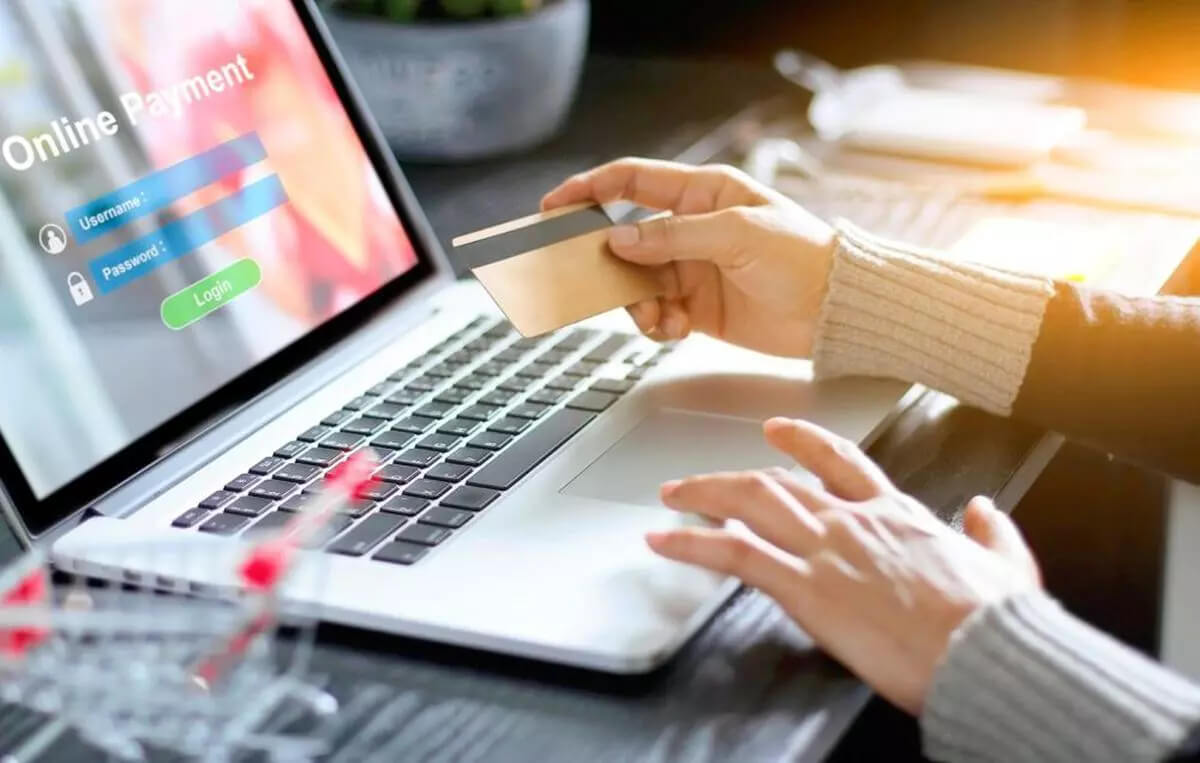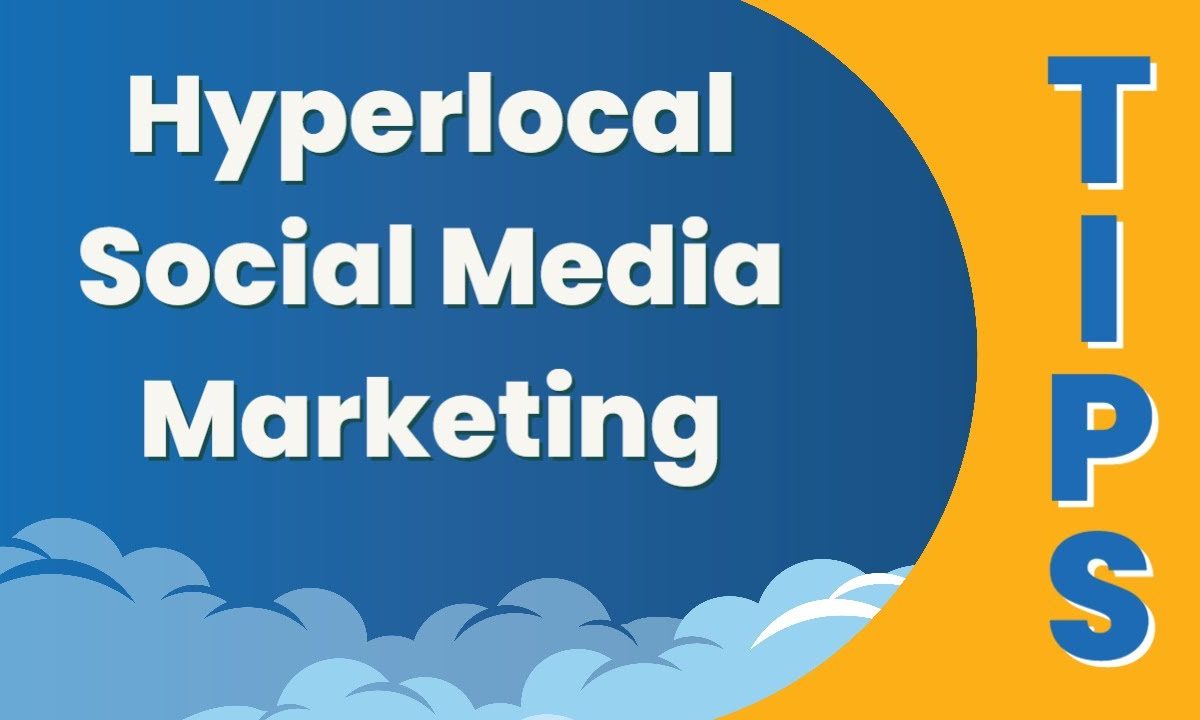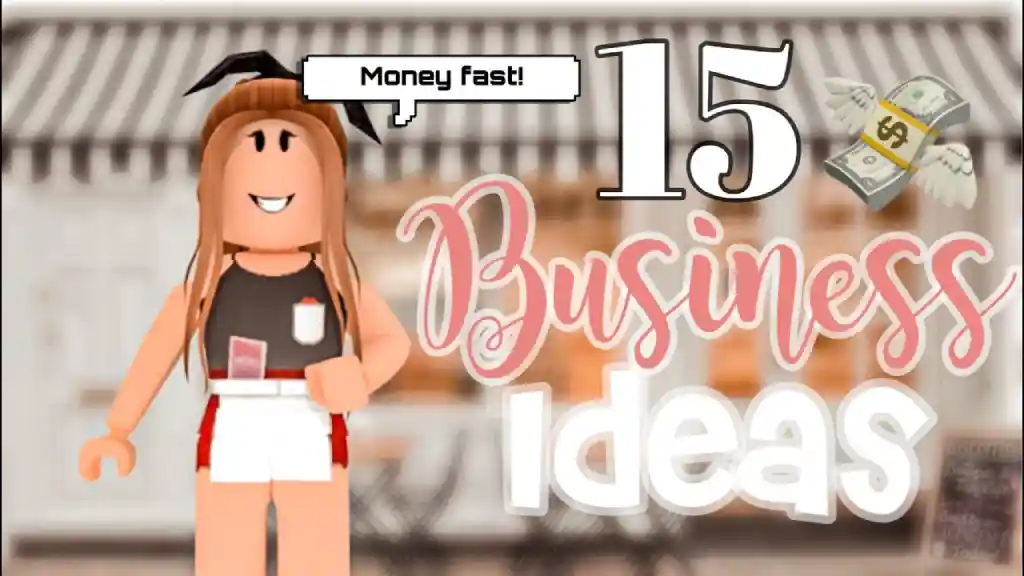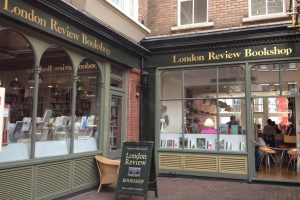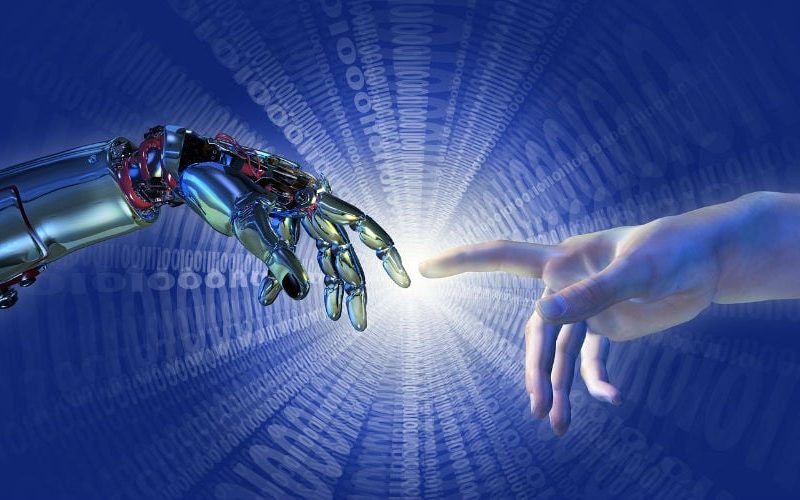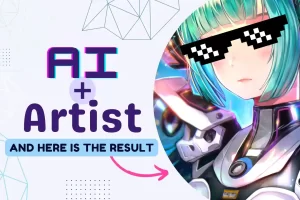The business owners are adding different mechanisms to make their marketing efforts to the next level. Email Marketing is one of the crucial aspects that derives results more than up to expectations.
In order to make use of email marketing software, it is important to choose the right email marketing software to take your marketing to the next level. Email Marketing is a powerful tool that possess the revenue of $36 on every $1 spent.
Every email marketing software comes up with different features and functionalities. We would love to use an email marketing software that is easy to use, offers a free trial, and streamline your marketing channels.
What is Email Marketing Tool?
Email marketing software refers to a type of digital tool or platform designed to facilitate the creation, sending, and management of email campaigns for marketing purposes. It’s used by businesses, organizations, and individuals to communicate with their audience, customers, subscribers, or prospects through email.
These tools provide easy-to-use editors for designing and creating visually appealing email templates. Users can add images, text, buttons, links, and other content to create engaging emails.
Email marketing software allows users to manage their email lists, including segmenting subscribers based on various criteria. Segmentation helps send targeted emails to specific groups, increasing the relevancy of the content.
Many email marketing platforms offer automation capabilities, allowing users to set up automated email sequences based on triggers such as sign-ups, purchases, or specific actions. This helps nurture leads and maintain engagement.
So without wasting more time, let’s dive in together and have a better understanding of best email marketing software.
Best Email Marketing Tools
Here are some of the best email marketing tools that you can use for the efficacy of your business.
1. MailChimp
MailChimp is one of the best email marketing tools that has been used by many business to get their desires fulfilled without making things complicated or confusing. Here businesses can schedule their campaigns, run A/B tests, get reports for click through rates, open rates, unsubscribe rates, and many more.
Mailchimp free plan includes saving of 500 contacts and the total number of 2500 mails for sending. It has one of the easiest ways to enjoy drag and drop feature to stylish your mails. It is one of the best tools to streamline marketing efforts of your business. The easy-to-use email editor gives you the access to more advanced tools such as A/B Testing and multistep journeys.
Pros
- Free plan
- Easy to use
- Integrates with numerous platforms
- Clear reporting for optimizing future trends.
Cons
- Limited phone support
- Paid plans are very expensive
2. Active Campaign
Active Campaign is the best email marketing tools for automation, as it comes with pre-designed templates that can be use din personalizing campaign for every single subscriber.
It is mainly a customer experience automation software that comes with email capabilities. This is designed to manage contact and sales process, also offers more than 9000 integrations.
The software has a 14-day trial period and after that users need to opt for any of the four paid plans. It helps businesses in automation so that proper engagement can be done with subscribers. The platform has a simple user interface to make it convenient for users. Moreover, it also has sales automation so that you can work on marketing and sales process altogether.
Pros
- Powerful automation for seamless customer interactions
- Responsive and supportive customer service
- Comprehensive data migration and implementation services
- Extensive integration options with 870+ popular software
Cons:
- Steep learning curve for beginners
- Basic “Lite” plan limitations and branding
- Costs escalate rapidly with contact list growth
3. MailerLite
MailerLite is another email marketing software, which has a simple user interface. Their drag-and-drop feature makes it fun and intuitive to create a design you exactly looking for.
It comes with a free-forever plan that allows 1000 subscribers and 12000 email sends.Now if you are looking for more advanced features, you need to switch to the paid plan and the cost depends on the plan you are opting for yourself.
MailerLite comes with all the essential features of email marketing without making things cluttered. It is really a perfect option for businesses who are looking for a straightforward approach to understand this tool in a few days, not months.
Pros:
- User-friendly drag-and-drop email design
- Free plan available for up to 1,000 contacts
- Offers email support and a variety of templates
Cons:
- Lacks built-in CRM features (integration possible)
- Limited integration options
- Requires extensive company information for account setup
4. HubSpot
HubSpot is all-in-one marketing tool that comes with all essential features such as advanced tools and reporting for all campaigns on different marketing channels. Here, you can store all contact information with Hubspot’s CRM and attract audience through leads, live chat, and online ads.
Hubspot is always considered as a lead of CRM services that also includes email marketing. It can help you in handling everything from social media posts, blog publishing, and making it a top platform for all-in-one marketing solution.
The platform comes with a 14-day trial period and then you have to opt for any of three paid plans. Hubspot helps in combining all marketing activities together in a single place, so that you can have a centralized view of how contacts are integrating with your website.
Apart from all these things, the platform also comes with training section that not only allows users to learn about the platform but also helps in how to successfully run marketing campaigns. Moreover, you can also check for the best accounting software to keep all entries up to date.
Pros:
- All-in-one marketing suite including CRM, social media, blogging, and email capabilities
- Email health feature boosts deliverability rates
- Pay based on contacts you market to
- Track leads through the buying journey
- Useful online training resources
Cons:
- No free or low-cost plans
- Not ideal for businesses seeking only email tools
- Challenging to integrate external CRMs like Salesforce or Pipedrive
- Steep learning curve for maximizing marketing potential
5. Moosend
Moosend is a user-friendly tool that comes with all the essential features to make it attractive and send mails timely to your audience. It is one of the most affordable options available in the market because you can pay either by the number of subscribers or the number of mails you sent.
The phone support is also available, you can contact them if you face any issues in customizing any of the templates. At present, Moosend is offering Pro and an Enterprise Plan, you need to contact the team for Enterprise plan.
Moosend is the cheapest option available in the market, its robust features are enough to satisfy most email marketing campaigns for all business types. Moreover, you will also get a discount for long term plans.
Pros:
- Affordable starting plan
- Pay-per-email option available
- Customizable templates from a library
Cons:
- Cannot send from Gmail or Hotmail addresses
- Less sophisticated user interface
- Limited integration capabilities
6. Drip
Drip is another email marketing software, which is a prominent choice for ecommerce business because of sophisticated workflows along with advanced list segmentation. This combination allows your customers to get mails as per their shopping behavior and also follow-ups for future certainties.
The software is mainly designed to improve user experience of shoppers. The best thing about this tool is that how you can segment your lists so that users can always get the best possible experience.
They are also offering a 14-day trial period, and then you have to pay as per the contact you have in your account. The platform is mainly built for ecommerce, which means the workflow, email templates, and lead generation are designed by keeping ecommerce perspectives in mind.
Pros:
- Effective and simple drip campaigns
- User-friendly setup and usage
- Outstanding customer support
- Advanced contact list segmentation
Cons:
- Missing some important integrations
- No drag-and-drop template design
- Limited support choices
Conclusion
These are the best email marketing tools that will streamline your marketing efforts and will help in increasing customer base. Without any doubts, we can say that email marketing helps your business to grow in a significant manner.
Once someone has subscribed to your email list, it means that permit you to offer whatever you have.
So, why not to take advantage of their engagement?
Just choose the best email marketing software that will help to build your list, increase conversion, and ultimately generate more revenues.
FAQs
What is Email Marketing Tool?
Email Marketing Tool allows users to create, send, and track emails for their subscribers. These tools are used to streamline marketing efforts and make it convenient for everyone. The tool allows to create well-designed mails and also metrics to check open rates and click through rates.
Do CRM software include email marketing?
Some CRM software comes with email marketing features along with their database. However, they don’t come with a set of advanced features that usually an email marketing tool has. The email marketing in CRM is only for people who want to send occasional mail, not for designing automated campaigns.
What does Email Marketing Tool includes?
In general, the email marketing tool includes mail designing, contact uploads, schedule email campaigns, and see how campaigns are working. Whole an advanced tool comes up with A/B Testing, segment listing, and automate emails based on your contacts.
How can we choose the best Email Marketing Tool?
Evaluated email marketing Tool based on their features, ease of use, customer support, integration options, and scalability.