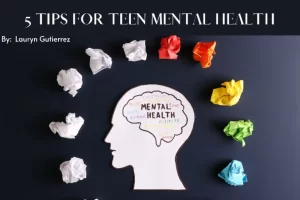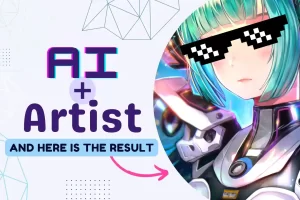Apple Pay is one of iPhone users’ most commonly used payment apps. As per a report, nearly 1 in 6 U.S. consumers use Apple Pay once a month. It is used for contactless and secure payment on Apple devices. You can easily make payments using it in shops, apps, on the web, and more.
The convenience of using Apple Pay makes it one of the best apps for Apple users. It also lets users make one tap payment within the app that has adopted the API.
With contactless options and a simple interface, it is one of the best go-to payment options for Apple customers. The credibility is increasing day by day. In fact, many retailers accept it without entering your card details.
Using this app is simpler than you think. You can set it up within a few minutes. The most difficult part of using it is adding and setting up an account. Once you have set up your account, you can easily use it on your iPhone or watch.
So, let’s understand everything about Apple Pay.
What is Apple Pay?
Apple Pay is a wallet created for Apple users in 2024. The app allows you to check and pay over a reader that accepts payment through this app. In apps or websites, it allows you to pay within seconds.
The best thing about it is that it supports contactless payments and works on different Apple devices. It works on Apple devices like smartwatches, iPhones, iPads, iPad Mini, and more. All the Mac models introduced after 2012 are compatible with Apple Pay.
This service was introduced to shift people away from carrying their wallets everywhere and support a world where you can make payments in just a few clicks of your phone. Technology is rapidly evolving in this world like Blockchain, Web 3.0, etc.
How to use Apply pay for payments in step by step guide
1. Apple Pay setup in the wallet:
Set up a wallet account to use the contactless service of Apple Pay. You can set up your wallet account using a debit or credit. This can be done directly by setting or going to the wallet and adding the details.
2. Add card details on the wallet:
To add card details on the wallet app, tap the + sign button on the right of your screen. Then select the type of card you are adding: debit or credit card. Only limited options are available if you are a resident of the U.S. Next, you will be prompt with your card information and edit settings like payment card.
Then, you will receive a verification call from Apple side to verify your payment if the information is valid. Once the verification is completed, you are ready to use this app. Verifying your account with your bank account or card takes one to two minutes.
3. Recheck everything twice:
When you are rechecking, pressing the button on the right side of your screen brings up available cards to use in the Apple way. You can also check that when it comes to making payment at the checkout counter. Now, you can make the payments when the wallets come up.
4. Enter the passcode or use Face ID to confirm payment:
Once you have completed all these details, you will be prompted to enter the passcode or Face ID to make purchases using this app.
5. Hold your phone Near the Payment terminal:
The next step is to hold your phone near the payment reader to process the transaction. The payment will be processed if the payment terminal accepts the contactless payment via NFC.
Which Apple devices have Apple Pay?
Apple Pay is available on iPhone models with Touch ID (except iPhone 5S), all iPhone models with Face ID, and Apple Watch Series 1 and later. It also works on iPad Pro, iPad Air, iPad and iPad mini models with Touch ID or Face ID. Any Mac model with Touch ID or an iPhone or Apple Watch released in 2012 or later and Mac models that support and are also compatible with the app.
What is Apple cash?
Apple Cash is a card in the Apple Pay wallet that allows you to send and receive money through messages. You can also use this app to make payments to your friends or receive money, and they can check out with their accumulated Apple cash at merchants that support the app.
Is Apple Pay secure?
Using this app is secure rather than swiping the card for payments. It works by ensuring your card information and details are encrypt. Every time you make a payment somewhere that accepts Apple Pay, it creates a new code, making your financial transfer safe and cloned.
Advantages of Apple Pay
In addition to making payments more secure than magnetic cards, it has two main advantages: convenience and speed.
Apple Pay transactions only take a few minutes.
Let’s take a quick look first. The advanced technology behind application means payments take just a few minutes. This is faster than magnetic card transactions and the not-so-popular electronic card (EMV) transactions. In fact, using EMV as the standard for credit card transactions could lead to Apple Pay being accepted in the United States. Once people (and merchants) understand how long it takes to migrate to EMV, the app will become the payment method of choice.
Then there is convenience. Since everything happens on your mobile phone (which you probably have with you at all times), using this app means you don’t need to carry around an entire wallet. You won’t be able to pay your bills if you leave your wallet at home.
Final Words
We are in a generation where we are largely dependent on technology and mobile phones. Now, we use phones for almost anything and also for payments. Making payments through Apple is really convenient and is one of the best options for Apple users. Apple puts heavy security on every product and creation. Hence, You can use this app without worrying about any security.
FAQs
How can I use Apple Pay from my iPhone setting?
To set up Apple on your iPhone, You need to go to settings and find the wallet and Apple Pay option. Then click on the add CAD option and follow the prompts to add a new card. After adding the cards, you can also change the settings according to your suitability.
Which devices support Apple Pay?
It supports on the iPhone, iPad, Apple Watch, and Mac. Some older devices have limited functionality.
Is Apple Pay secure?
Yes, it is designed with security and is considered one of the secure payment options. It uses tokenization to keep your information secure.
Can we add multiple cards to Apple Pay?
You can add multiple cards, debit cards, credit cards, or store cards on the app. You can also choose the default card and switch between them during payment.
Can we also use Apple Pay online?
In addition to the stores, you can also use it on various online payment applications.